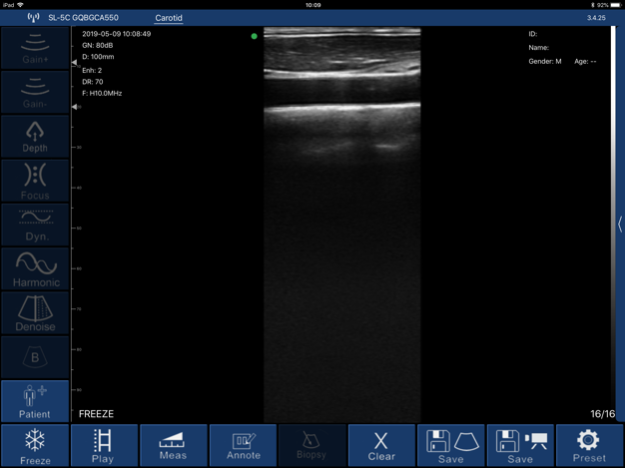WirelessUSG 4.0.3
Continue to app
Free Version
Publisher Description
我公司产品无线探头已经取得美国FDA认证与中国 中华人民共和国医疗器械注册证 无线超声产品可在中国,美国销售使用。超声成像原理使用时,我们需要将超声无线探头的WiFi热点连接到苹果手机或平板电脑。连接热点后,打开wirelwss app,点击“冻结”按纽,获取探头图像,实现快速检测功能。如果您需要了解更多信息,可以查看以下网页,其中包含我们超声波设备的一些操作视频和使用方法
http://www.jzph.org/corpvideo/1/#c_video_list-15089200464522201-2
The wireless probe of our company has obtained FDA certification and medical device registration certificate of the people's Republic of China. The wireless ultrasonic products can be sold and used in China and the United States. When using, we need to connect the WiFi hotspot of the ultrasonic probe to the Apple phone or tablet. After connecting the hotspot, open the app and click "freeze" app to obtain the probe image and realize the rapid detection function. If you need more information, you can check the following web page, which contains some operation videos and usage methods of our ultrasonic equipment
http://www.jzph.org/corpvideo/1/#c_video_list -15089200464522201-2
May 7, 2022
Version 4.0.3
Fix known bugs
About WirelessUSG
WirelessUSG is a free app for iOS published in the Health & Nutrition list of apps, part of Home & Hobby.
The company that develops WirelessUSG is SonoStarMed. The latest version released by its developer is 4.0.3.
To install WirelessUSG on your iOS device, just click the green Continue To App button above to start the installation process. The app is listed on our website since 2022-05-07 and was downloaded 2 times. We have already checked if the download link is safe, however for your own protection we recommend that you scan the downloaded app with your antivirus. Your antivirus may detect the WirelessUSG as malware if the download link is broken.
How to install WirelessUSG on your iOS device:
- Click on the Continue To App button on our website. This will redirect you to the App Store.
- Once the WirelessUSG is shown in the iTunes listing of your iOS device, you can start its download and installation. Tap on the GET button to the right of the app to start downloading it.
- If you are not logged-in the iOS appstore app, you'll be prompted for your your Apple ID and/or password.
- After WirelessUSG is downloaded, you'll see an INSTALL button to the right. Tap on it to start the actual installation of the iOS app.
- Once installation is finished you can tap on the OPEN button to start it. Its icon will also be added to your device home screen.